
Whenever you enter a query in a search engine and hit 'enter' you get a list of web results that contain that query term. Users normally tend to visit websites that are at the top of this list as they perceive those to be more relevant to the query. If you have ever wondered why some of these websites rank better than the others then you must know that it is because of a powerful web marketing technique called Search Engine Optimization (SEO).
SEO is a technique which helps search engines find and rank your site higher than the millions of other sites in response to a search query. SEO thus helps you get traffic from search engines.
This SEO tutorial covers all the necessary information you need to know about Search Engine Optimization - what is it, how does it work and differences in the ranking criteria of major search engines.
1. How Search Engines Work
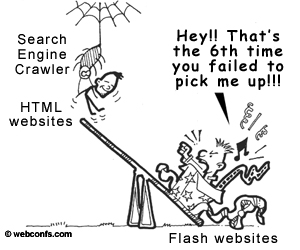
The first basic truth you need to know to learn SEO is that search engines are not humans. While this might be obvious for everybody, the differences between how humans and search engines view web pages aren't. Unlike humans, search engines are text-driven. Although technology advances rapidly, search engines are far from intelligent creatures that can feel the beauty of a cool design or enjoy the sounds and movement in movies. Instead, search engines crawl the Web, looking at particular site items (mainly text) to get an idea what a site is about. This brief explanation is not the most precise because as we will see next, search engines perform several activities in order to deliver search results – crawling, indexing, processing, calculating relevancy, and retrieving.
First, search engines crawl the Web to see what is there. This task is performed by a piece of software, called a crawler or a spider (or Googlebot, as is the case with Google). Spiders follow links from one page to another and index everything they find on their way. Having in mind the number of pages on the Web (over 20 billion), it is impossible for a spider to visit a site daily just to see if a new page has appeared or if an existing page has been modified, sometimes crawlers may not end up visiting your site for a month or two.
What you can do is to check what a crawler sees from your site. As already mentioned, crawlers are not humans and they do not see images, Flash movies, JavaScript, frames, password-protected pages and directories, so if you have tons of these on your site, you'd better run the Spider Simulator below to see if these goodies are viewable by the spider. If they are not viewable, they will not be spidered, not indexed, not processed, etc. - in a word they will be non-existent for search engines.